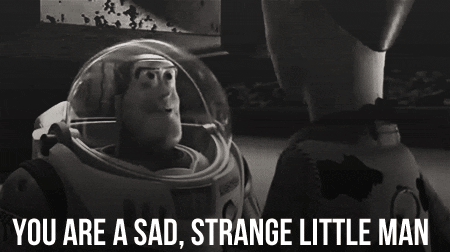@singingg better components = components that have better design and better quality parts where it matters the most, including power supplies, more robust network and digital design and implementation. All of this results in better sound. Is it more expensive? In most cases yes. But it is less expensive than stringing up endless converters, adding upgraded linear power supplies and introducing more noise with each of these tweaks than you think you just got rid of. Your cure is worse than the disease.
Speaking of throwing money at a problem - that’s exactly what you’re doing. You have a souped up base Civic with a kitchen sink of performance tweaks thrown at it. It ain’t a Porsche and it’ll never be, it’s still a Civic, although at the end of the day what you had invested in it either rivals or equals what you would buy a Porsche for.
I don’t mean to rain on your parade, so don’t take it the wrong way, but no matter what you do you will always be limited by the components.
I have perfected my network for the nth time
This is the complete summation of my efforts to optimize my network for streaming music. I started out with a combination of wired ethernet and fiber optic and ended with a completely wired network with passive filtration. This article represents only one of the myriad ways that exist to set up a network around myriad component choices. Your network will be a variation on mine as all systems are ultimately unique. It also represents a “no stone unturned” effort around the realization that “everything matters.” As such, I hope it will be a reference to those newly starting out, or to those currently in the process of searching for the best sound.
Let me humbly share my journey of tweaking my streaming network that I built around a Small Green Computer bundle. Back when I initially set up this configuration I modeled it exactly after Michael Lavorgna’s recommendations, now of Twittering Machines. It was stated that wired ethernet contains a multitude of music destroying noises that must be dealt with. Who was I to argue. At the time I didn’t even know what an ethernet switch was (a free- lance musician and private music teacher leading a sheltered existence) .
The bold type face in the following diagrams indicate elements that will be changed and explained as you progress through the text:
FO through wall > ONT,smps > 8tac tenrehte > router,smps > cat 8 > $15 switch,smps > cat 8 > i5 Transporter,smps.
Same switch > cat 8 > FMC,smps > Fiber optic > FMC,smps > cat 8 > ultraRendu with LPS > Pangea Audio Premier SE MKII USB Cable > Benchmark DAC3B.
I had completely solved all power problems in my system to achieve a superior black background. The above still had grunge :
1. I added a LPS with a Y adapter to power both FMC = better
2. I added a LPS to the Transporter = better
3. I replaced the LPS power chords with Pangea Audio AC-14SE MkII = better
4. I wrapped my fiber optical cable in bubble wrap. It seems they are sensitive to vibrations. = better
5. I replaced the 3 post switch cat8 ethernet cables with Pangea Premier SE = way way way better, but STILL some remaining niggly grunge!
6. I had not bought into the $700-$10,000+ ethernet switch mania. I had bought my $15 plastic covered switch from Home Depot. I did try a more expensive switch and sent it back because I could hear no improvement. I rewired post switch and removed the FMCs. LISTENED. Then I added the FMCs back in. They were definitely improving the sound, by a lot!
I ordered a iFi iPower X Ultra Low Noise AC/DC Power Supply for the switch. I took out the FMCs again and installed the new PS. WHAM!! The sound came into complete focus. I reinstalled the FMCs and now a huge amount of grunge had disappeared.
7. The new Pangea Audio Premier XL MKII USB Cable came on the market, which separates out the 5v current wire from the signal wires. Because my Benchmark DAC was using the 5v current, I replaced my previous Pangea Audio Premier SE MKII USB Cable (same wire and connectors) and wiped another smear of noise from the window. This is the single biggest improvement of all these suggestions.
8. Shutting the WIFI off in my primary router and using a wireless access point to regain WIFI for the house. It has resulted principally in opening up the sound-stage : width, depth, with clearer separation. This was the elephant masking the remaining network problems. I subsequently had to go back into my router when I realized I also had to disable the broadcasting of the router name and also disable the WAN feature to get the complete quiet I was looking for. The result was truly startling.
9. I lived with this WIFI tweak for two weeks and I gradually became aware of a persistent coloration that I eventually came to realize was masking the harmonic structure of the music. Once I defined the problem there was no ignoring it. The problem had to be solved.
I started digesting the suggestions in this thread for optimizing an optical filter as I watched the $$$ mount while listing things to buy. I remembered that Mr. Lavorgna moved on by replacing his optical filter with a GigaFOIL. I found a thread on this very subject from that time period. Some level-headed fellow suggested removing the filter for a listen before proceeding. He had become unconvinced of the need for filtering. It was simple to connect an ethernet cable directly from my switch to the Sonore ultraRendu. I pushed play on Qobuz not knowing what to expect. Not only was the coloration banished, but the musicians exploded into the room, the result of expanded dynamic freedom . I was sitting there like a one-year-old that had seen his first Jack-in-the-Box! I stayed up late last evening listening to favorites with profound new revelations at every turn of phrase.
I decided to redo the test I had done previously comparing Dudamel conducting Ives Symphony 2 : Qobuz 24/96 vs CD 16/44.1. The first time I reported that they sounded identical. Now they did not. The Qobuz sounded like a SACD and the CD sounded like a CD, which is how it should sound when comparing different resolutions. The CD sounded like the colored generic-optical stream and the all-wired stream of Qobuz sounded much more open and revealing of a multitude of detail.
My network is now simplified being all wired ethernet with no optical:
FO through wall > ONT,smps > 8tac tenrehte > router,smps > cat 8 > $15 switch with iFi PS > Pangea ethernet > i5 Transporter with LPS
Same switch > Pangea ethernet > ultraRendu with LPS > Pangea Audio Premier XL MKII USB Cable > Benchmark DAC3B.
10. Let’s do some testing. I stumbled on this looking for other advice. It was reported that the ethernet cable direction makes a difference. My findings: definitely!!!!!
Test piece : Qobuz stream 16/44.1 : Elliott Carter "Horn Concerto" which is a highly detailed and dramatic work sure to reveal any differences.
First, I reversed cat8 between ONT and router and a veil was removed!!
Second, I reversed Pangea ethernet between switch and Sonore ultraRendu, and I had it right the first time.
Third, I reversed Pangea between switch and Transporter i5 resulting in severe sonic degradation. Back to the way it was originally.
I don’t have the courage to reverse the 50’ cat8 running under my floor and suspended with cable ties, but extrapolating from what I heard, I think I got it right(grin).
Three out of four isn't bad, but that one reversal has taken things to a new level of dynamic freedom and sonic clarity.
I was grateful for this new discovery because it gave me a foundation to further explore ethernet cabling in my system. Initially I researched out an inexpensive Chinese brand of cat8 that had excellent published specs and just went with it. When I substituted Pangea cables post switch (Every component in my system has to be best value for the dollar, systematically synergistic, and musical sounding. No budget busting or retirement account draining devices allowed!) I got a nice jump in clarity and left it at that. Now, when I had just removed the optical filter from my network, I had an extra Pangea and decided to try it between my ONT and router.
This involved some work as the cable was short necessitating me moving my router much closer to the ONT. I removed the Ethernet cable whose direction had been determined, with a cable whose direction was not determined. I had to try it both ways and then go back and forth between cables a couple of times, and the Pangea won. The Chinese cable sounds wonderful but just a little smooth and a little less open on the top. This is subtle but clear to me, and the more open cable leads to less fatigue in longer listening sessions.
This suggests that the remaining 50' Chinese cable MAY need to be replaced and I ordered a 20m Supra cat8 and Linkup cat8.
11. Ladies and Gentlemen : the results of The Great Ethernet Cable Shootout. The contenders:
a. Pangea Premier SE cat8 26awg Cardas Grade One silver-coated copper, audiophile claims .6m (Audio Advisor)
b. Gigaware cat6 24awg 15m (Radio Shack)
c. Chinese No-name cat8 26awg 15m published specs (Amazon)
d. Linkup cat8 22awg 15m published specs (Amazon)
e. Supra cat8+ 26awg 20m audiophile claims, published specs (ebay)
All cables were individually listening tested for directionality. It was conclusively unanimous, all of the ethernet cables sounded better one way than the other. When installed backwards the principal result was a shrinking of the sound-stage. It seemed the longer the cable the more dramatic the effect. Since none of the cables had marked arrows, the chances of correct installation when testing a new cable was 50%, and that is what I achieved. With a little experience I could hear the narrow sound-stage in less than a minute. These results are corroborated in Audio Quests ethernet cable literature :
Directionality
All audio cables are directional. The correct direction is determined by listening to every batch of metal conductors used in every AudioQuest audio cable. Arrows are clearly marked on the connectors to ensure superior sound quality. For best results, have the arrow pointing in the direction of the flow of music. For example, NAS to Router, Router to Network Player.
After I had corrected the reversed cable in my network, and replaced the short Chinese cat8 with Pangea, the sonic improvements led me to suspect the 15m Chinese cat8 as a potential bottleneck in my network.
ONT > Pangea > router > WINNER of the Shootout > switch > Pangea > Sonore ultraRendu
A. I installed the Gigaware cat6 that I used when I first started to experiment with streaming years ago. The sound was horrible. It reduced the sound of $$$$ equipment to the sound of $$ equipment.
B. The Chinese cat8 was good sounding and I could get Qobuz 24/96 tracks to sound like SACD. When after weeks of reading this thread and working on my network I listened to silver discs again, I found a subtle difference which I felt I needed to pursue, leading to this test.
C. The Linkup cat8 is an industrial strength cable, unusually thick and stiff. My initial impression was it is going to need significant break in time. After 24 hours it sounded better but in no way settled. My impression was that it is a system dependent cable. I am pretty sure it will never be the right fit for me.
D. The SLAM-DUNK WINNER is SUPRA 8. When I dropped this into my system the instincts leading to this test were completely justified. Indeed, the Chinese cable was holding the sound hostage. The sound-stage opened to new unheard of width and depth. The dynamics were so free and the musicians were so present, I wondered why I could not smell their sweat. I did not think to look at my speakers because it was obvious there was no music was emanating from them!
Upon reflection there is a synergy between the Pangea and Supra, a perfect marriage. Each allow the other complete freedom to do its thing. Since I will never hear a complete loom of either Pangea or Supra, I cannot conjecture what they would sound like. I don’t care, because when you have found the love of your life, you will only confuse yourself or do harm by continuing to play the field.
There are so many other brands/models to choose from. Many of you have your favorites. For me the above setup is a cost-effective value-for-performance solution that I always search for.
While I was testing, it was easy to run each ethernet cable to my new wireless access point and stream music to my laptop > iFi usb filter > AudioQuest Dragonfly Red > headphones. In each case, the sonic signature of the cables described above was broadcast over WIFI. This suggests there is no free lunch and a quality cable is needed.
12. I gathered the pieces to replace the smps for my ISP ONT and router:
a. iFi elite 12v 4a PS
b. DC cable Y adapter 18awg
c. Pangea 14awg PC
d. Brickwall surge protector
The installation of them opened the soundstage to cavernous dimensions, brought unbelievable separation to complex music, and a wonderfully beautiful tonality.
Ladies and Gentlemen, I declare my network optimized!
- I am back. After getting through #12 above, I was a tired and worn out audiophile and needed to return to being a melomaniac, my chief feature. After three months of joyfully listening to music on LPs, silver discs, and Qobuz, the audiophile lights started to flash into my attention. I was listening to a CD of Brahm’s Symhony 2, Dohnanyi, Cleveland Orchestra on London. The performance was immersive and the sound was definably solid in audiophile terms. I wondered how it would compare to the streamed 16/44.1 version. Here we go down the rabbit hole. There was no favorable comparison. The streamed sound was bleached and the dynamics impeded. Could this be be the “ethernet noise” that I had so far been unable to quantify? Could I do a quick test on my hypothesis that did not use fiber optics?
My network with possible filtration points: 1,2 etc.
ONT > cat 8 > (5) router (4) > cat 8 > $15 switch > cat 8 > (3) i5 Transporter
Same switch > cat 8 > (2) ultraRendu (1) > USB cable > DAC
I remembered that I had an iFi iSilencer USB noise filter that I had purchased to use with my Audio Quest Dragonfly Red DAC some years ago. I had considered trying it in the big rig several times but considered it unworthy due to prejudice (no one is immune). When I tried it in position 1 above there was a definite improvement. iFi has a new version called iFi iSilencer+, which I ordered and was rewarded with another big step in enhanced performance.
Was I done? I noticed iFi had an iFi LAN iSilencer in their catalogue. I reached out to Ifi support and asked what I could expect if I piggy-backed these in the same network. I got an immediate, thoroughly helpful, and cheerful reply stating I would probably experience “diminishing returns”, but you never really know until you try for yourself. Off went the order. I tried it in position 2 and it was not optimal to have two filters on the in and out of the same device. There was a slight but discernable squashing of the sound-stage. When I moved the LAN filter to position 3 I got a huge improvement that was additive. I moved it from position 3 to 4 and heard a new kind of good while sacrificing the previous good. I ordered a second LAN filter.
Trying LAN filters in positions 3 and 4 and the USB filter in position 1, I was rewarded with an other additive upgrade in performance! I moved one filter from position 4 to 5 and it just sounded wrong. Back to 4 and I was done filtering for $250 plus tax and no new boxes, PS, PC, etc.
- While I was waiting for the various filters to arrive I realized I had not yet experimented with mechanical isolation with my router, PS, surge protector (12 above). I bought another bag of hockey pucks and used stacks of 2 under devices until they were stable and achieved another huge improvement! I also tested elevating the PCs and 20m Supra CAT 8+ ethernet cable from the floors around the router and in the listening room. I was rewarded again. DO IT!
When you are working on your network and pondering your progress, be sure to compare “apples to apples” or CD verses 16/44.1 as your principle test. When they match you have truly achieved something. There are many files on the streaming services that are not the same as the CD so you have to use your experience to make sure you are on the right track. I am now getting as close to equality comparing CD to streaming 16/44.1 as I am likely to get and have probably achieved parity. The improvements I have brought to CD level streaming have scaled nicely to higher resolution streams, opening up sonic vistas that were subtly masked before and now stunning to witness. After all, what is a direct comparison to these resolutions? My streaming has become a truly satisfying experience.
Ladies and Gentlemen, for the second time, I declare my network optimized (until the audiophile lights start flashing)!
Now I am going to jump into the weeds and try to draw some conclusions :
a. There are two (three) ways to skin this network cat : All wired or conversion to all optical, both can sound equally good, although I personally have not heard optimized optical. (In addition there probably are those who have optimized WIFI setups.)
b. I think another reason for my success with all wired ethernet is the installation of a whole-house surge protector. This not only has lowered the line voltage from 126v to around 122v, but also seriously lowered the electrical noise floor. This has benefits for a network being installed in multiple rooms and on different electrical legs.
c. I am sensing that before the WIFI tweak (ref 6 above), the optical filter could remove some, but not all of the upstream noise, suggesting a confirmation of the original poster’s assertion of signal damage. This could and should be investigated by someone with the right equipment and expertise. What happens to the square wave when subjected to intense RFI in these router combos?
d. Wired network optimization now consists of the tried and true audiophile tweaks of quality cabling, ALL THINGS POWER, mechanical isolation, and passive filtering. In addition optical network optimization needs the highest quality converters with additional LPS and PCs, transceivers, and optical cable. This can be effective, but is it necessary? It surely is expensive. (Again, BOTH need to use a separate Wireless-Access-Point.)
e. IMHO, for those newly setting up their network, I highly recommend all Pangea digital cables, the highest model only, available with a 30 day return. Give them a listen against the mega-buck cables or the cheapies you may be using and see what you think.
This post reveals that I make no changes in my system unless I have clearly defined a problem that needs a solution. I listen to music with my trained and experienced musician’s ears. Problems always surface when I get frustrated trying to parse more meaning out of the performance/sound. My system has been meticulously tweaked. When one first starts tweaking, the sonic changes are minute because there are still so many problems masking clarity. However, as you get to the end, each new tweak is a revelation/game-changer. They are harder to find but Oh!-so-rewarding. If I can find anything new I’ll report back.
This was a four year journey. I have learned a ton along the way. I hope it is helpful to someone else.
Audphile, I should also add that I do believe the wired wifi extender was causing a connection issue. Technically, buffering can be caused by a connection drop as described by you or a slow internet connection. In other words, buffering can be the byproduct of a connection problem - including drops. The cause of buffering may vary based on a number of possible factors. In my case, separating the streamer from the extender and adding a dedicated drop to an unmanaged switch resolved the problem. |
I’ve read this whole thread - including the nasty posts that the moderators deleted - and no one here offered that advice to you.
Streaming is hardly "fledgling technology," unless perhaps you consider the Internet and digital communications "fledgling." |
Time to catch up. Let’s address a few points as best as we can.
Yes, tipping my hat to all IT professionals, ethernet cables are bi-directional by design. Here is where I will get into my theory and it is only a theory because I DO NOT KNOW. When streaming music, do we listen to both transmissions to and fro? I think not. I reported I found the most significant sonic change reversing the ethernet cable going into my i5 Transporter server which is sending requests out to the web for files and directing them to my renderer. I further postulate that excellent cable manufacturers are fully aware of the surface anomalies that occur in drawing metal through dies to make wire, which creates directionality. I speculate in designing a bi-directional cable they will run the wires two different directions for incoming and outgoing signals. This may be incorrect as the wires may be assigned duty randomly by the equipment designers. I defer to someone that knows that answer. Never-the-less, we only LISTEN to the INCOMING FILES and when we get that wire positioned correctly there will be sonic benefits. That is my theory and I open it to civil discussion for all to learn.
No one seems to have gotten the reason I posted this thread at this time. I apologize for its necessary complexity and leaving the conclusion to the end (where else do you put it?). It takes a couple of readings to digest and comprehend what the article is ultimately about. It is not about being an obsessive OCD gear-head. It is about a journey into the unknown towards a specific goal: PARITY. I think I achieved that, and publishing and breaking out the champagne is my way of celebrating.
Let me put this in some perspective.
With the advent of silver discs the debates began and still rage. Which format sounds better, LPs or CDs? Phonographs had the head start and the technology was very mature, so LPs definitely held the advantage. CD players had a lot of research and tweaking to do to reach parity. When we bring these competing technologies into our rooms and systems we have further tweaking to do to achieve absolute parity, bordering on the obsessive. Someone who has done it knows the rewards. The formats will never sound the same, but they can be equally satisfying.
With streaming we have a third format competing for sonic dominance. It has the ultimate advantage of HI-RES files to take the lead. However, I will never abandon my physical mediums of 6000 LPs and 4000 silver discs. I own them and if all else fails I will have something to listen to. They serve as a reference as to where I stand in getting the new technology to compete with the established formats, and they still just sound wonderful. How do you know when you are THERE? We are very fortunate this time around to have an “apples to apples” direct comparison of CD playback verses 16/44.1 files into the same DAC. As streaming is a fledgling technology, it again takes seemingly obsessive tweaking to achieve that end, but probably just as equally obsessive as the beloved and finicky vinyl playback.
As I poke my head back out the rabbit hole, glass of champagne in hand, I salute all with a hearty “CHEERS.” I accomplished my goal for now, but I will keep my ears out for an unturned stone that may need to be pursued. |
audphile, I was using the “buffering” term to describe a condition I experienced. A layman’s term that most non technical people understand and may have experienced. This is commonly observed on televisions. For the record, I don’t believe I was experiencing a connection dropout. I didn’t observe a drop when monitoring the speed on an app. Granted, an app is fairly low tech. In my case, the only change I made was the addition of a dedicated drop - same switch, router and provider. Again, not a single problem after adding the dedicated drop. |
@rubicon15 it’s a connection drop out. Stop calling it buffering. Buffering is what prevents a user from noticing a brief connection drop out. You had issues with your setup. I use mesh for years and zero problems streaming audio and video. |
Fastfreight, yes, you are correct buffering should preload the file in advance of the music playing. In my case, yes, the music play back was interrupted or as I described as buffering. This occurred while the streamer was connected to a second port on one of the mesh extenders. When I installed a dedicated drop, home run to the switch, it eliminated all of the additional buffering as described. I have not experienced any buffering/shuttering since the dedicated drop was added. I rarely, if ever, have any wifi or network issues. What I described was isolated to the streamer prior to the dedicated drop. Hope this makes a bit more sense. |
This has nothing to do with Buffering. And nothing to do with internet signals passing through ethernet lines. In other words, people don't go through such lengths in optimizing their streaming setups simply to assure bits are transferred. Everyone knows that, it's not a rocket science. This has to do with preventing noise from travelling through Ethernet lines (copper) and affecting your streaming chain. There are plenty of materials explaining this. I will just quote John Swenson here, but there are really many:
There are two types of sound-degrading influences the EtherREGEN is designed to radically decrease: Leakage—both high-impedance and low-impedance—and clock phase-noise. The clock phase-noise travels on the Ethernet signal itself and on power- and ground-planes. [Every signal edge coming out of any digital device carries the jitter/phase-noise of the clock used to "clock out" that edge; this shows up on the ground-plane and affects the threshold of chips’ clock inputs. |
I think a lot of people refer to 'buffering' when the sound (or tv) spins its wheels and reloads a bit. Buffering is the streamer or tv downloading ahead of playback to have a reserve so to speak of info and hopefully never be behind. Stuttering in playback is the buffering not working as designed, usually from poor wifi or ethernet. I will wait to be corrected if I am wrong!
Try pulling the ethernet cable on your streamer or tv and watch how long it continues to play. This is buffering working correctly. |
When you say "additional buffering" what do you mean exactly? I think the size of the buffer is set by the provider, @rubicon15. Or, are you saying you had actual drop-outs with the mesh system? If so, that sounds like a setup problem. |
I understand how Qobuz and other providers transmit their data. Even though they buffer data during use/download, I have personally experienced a significant difference with a dedicated drop (home run) to a network switch. I suspect, those that do not have a dedicated drop may experience additional buffering while playing music. Specifically, I experienced additional buffering when my previous streamer was connected to a mesh router. Note, the mesh router was hard wired to my network. Installing an additional drop eliminated additional buffering. |
@rubicon15 no one has any data, because none exists. And just FYI, Qobuz and others always buffer, streaming isn’t a continuous stream, but a series of downloads, I.e. pulling as much data down as fast as possible. |
I’d be interested to know if anyone has any actual data that illustrates improved sound quality. If you are using a high quality streamer and DAC, it’s hard to believe there would be any difference in SQ if you are already using a switch like Cisco or Netgear. I plan on talking to a few CEE’s next week. I’m streaming Qobuz HR without issue - no buffering etc. |
+1, @audphile1 …. investing in better quality components and Less is more when it comes to tweaking ethernet signal. |
| Post removed |
@fredrik222 You need a new writer. One that can type competently. All the best, |
@nonoise I am seriously concerned about your mental health and your ability understand your surroundings. I will disengage now before you cause harm to yourself. |
@singingg interesting write up but it leaves me wondering…with all the time and money spent on using cheap cables and accessories, as well as components that require tweaks to this extent, it sure seems the whole is less than the sum of its parts. |
@freddy, Yes, OTA is not a thing. A thing of no real import import compared to what cable offers. That was my point. Your parsing words like a weasel looking for an opening is pathetic as you ensnare yourself in your own traps. You seem to not realize that you're of no real import or value here. As for your stab at humor (which must be alien to you) you reveal that black hole in you that passes for a soul. Are your ASR buddies PMing you laughing with you, or at you? All the best, |
@nonoise here you go making things up again. I said that your premise that video streaming is inherently bad is wrong, and gave you the example of Kaleidascape… you said 4K OTA isn’t a thing, which is wrong. And so on, over and over again. Nothing you posted was rooted in reality. yeah, I know you don’t hold facts in high regard, but seriously, seek help, now: https://988lifeline.org/?utm_source=google&utm_medium=web&utm_campaign=onebox |
@fredrik222 Destroyed? What meds are the nurses giving you, Bwana? When I brought up streaming media as an example of how poor it is and asked why is it any different from music streaming, you flipped your lid saying it's not the same thing. As for OTA, how was I wrong in saying there's no real content in it compared to cable? You're read between lots of imaginary lines. You should have seen the PMs I got from members saying how ridiculous you were. As for all those members who you say laughed at me, I don't hold them in high regard, like I don't you. You ASR types are way too tightly wrapped. Your insults are childish, thinking you have me cowering from your next attack. Get a life, Bwana. This is recreational for me. All the best, |
This is a very interesting thread. I thought I was doing good converting all of our phone drops to a hardwired network. Luckily, we had cat5e running throughout the house. I installed a basic unmanaged switch and ran an additional drop of plenum rated cat5e from the streamer to the switch. Since cat5e is running from the switch to the router, I didn’t find any benefit in upgrading only one cable. I used the highest quality of jacks available. At a minimum, a home run cable from the streamer to the switch is needed to eliminate buffering etc. After reading this thread, I need to do a little more research on unmanaged switches. Maybe a LHY-8 is a better approach. I need at least 8 live slots for a mesh router and other devices. |
@nonoise what is wrong with you? You were destroyed in that thread on topics from Streaming as a media, 4K OTA, cable TV, and so on. Each a topic you didn’t know anything about but yet you had an expert opinion. I should post all the DMs I received laughing at you, but I am seriously concerned about your mental well-being as is.
|
Thanks again for your feedback on S1. I am not surprised by your findings given Marcin’s background in computer audio and the time he took to design S1 from ground up. Some of us are living vicariously through your wonderful experiences with high quality streamers. Keep us posted on what you end up keeping. I honestly don’t care for Roon based on my comparisons made with other competing apps like Conductor and JPLAY. |
who said dat? Must be a rock star! |
@nonoise Nope, I didn’t, I just called out your ignorance. That is all. You successfully prove in every post that you don’t even want to know anything about the topics you post about, and then you attack people who thinks you are just noise. |
@lalitk yeah, that's always the response for absolutely ridiculous and impossible scenarios... Ethernet is not directional, that is a simple fact, here is no difference at all, doesn't matter what people like @tonywinga says, it is 100% in their head, confirmation bias. And since some people are so easily fooled by their own biases, you just can't trust anything they put out. Quote from the article I posted:
|
@fredrik222 You don't resort to personal attacks? That's rich. That's all you've been doing lately since your kaleidoscopic blunder. All the best, |
Thanks for your very thoughtful post, but I do have questions. The biggest one is with ethernet cables being bidirectional, how can switching them directionally change the sound? My system is using three Cat seven cables in the sound path at the moment. Most people need at least two. Did you change the one from your modem and your router as well as the one from your router to your streamer? If so, did they both make a difference? Did one make a bigger difference than the other? Thanks in advance. |
Agree on the “directional Ethernet” topic. Removing that from the assessment would be addition by subtraction. Otherwise I just don’t have the time or will to address such a large dissertation further. People can take what they like from it. Of course making changes can matter. There are big ones and little ones. “Tweaks” tend to refer to the lesser ones. It’s ok to focus on just tweaks when posting but my practical advice would be tackle the big items first before getting to the little ones. That’s kind of hard to dispute, right? Surge protection is a good precaution to take and I second that wholeheartedly. Does it make my streaming sound better? Does not matter. Fact is it sounds grade A+++ to me and that’s all that matters to each in the end. If someone is new to streaming, chances are there are improvements that can be made But the devil is always in the details and some tweaks might play a role . Have fun whatever turns you on.
|
I hear a difference based on Ethernet cable orientation in my system. It is easily detectable. I had the Pangea SE premier Ag plated Cu wire ethernet cables. They are not marked. I had to let them break in first for 48 hours and then I could tell which direction worked best. The AQ ethernet cable direction is marked. One thing I haven’t tried is reversing the AQ ethernet cables. Would be an interesting experiment... I even reversed the ethernet cable live while streaming. I could swap it around fast enough and not interrupt the music. A few moments after swapping directions I could hear the sound change.
|
Based on responses here and other threads, most folks are quite content with their basic streaming setup. Almost all budget streamers or even laptops are capable of “The sound quality is good enough” premise. So when someone with their basic setup like Node 2, see someone like OP jumping through hoops to optimize SQ, they don’t quite grasp what is happening. Streaming after all, is plug n play 😉 |
@nonoise I'm pretty happy in general, so I would disagree, and I certainly have some sort of knowledge, and do not resort to personal attacks. So, there is that. Enjoy your noisy day. |
@singingg Lol, yeah, facts don't play well on this forum, people can't handle when they are challenged by basic facts. End of story - Ethernet is not directional, it is two way communication with equal speed and other performance metrics in both directions. Here's one link: https://arstechnica.com/staff/2015/02/to-the-audiophile-this-10000-ethernet-cable-apparently-makes-sense/
|
@fredrik222 You've turned into quite the sad, little man...haven't you? All the best, |
@singingg here is the crux, with your one example of Ethernet directionality, Ethernet isn’t, cannot be ever. So, if you hear things change, you are literally hearing things. and since this is the case, it is invalidates everything else, it is literally all in your head, so that is what experiments without knowledge gets you, and I oppose anyone who puts out this type of garbage because it makes it very confusing to people who actually want to learn. |
@nonoise lol, you really think that highly of yourself? I certainly didn’t do any blunders in the previous thread, but your ignorance was on full display. And of course you want no part of actual facts, because then everyone would see you for the noise you are. if someone claims that an Ethernet is directional, clearly they attributing mind ghosts to system performance improvements, as that is simply impossible. So, you are, as usual, wrong. |
@fredrik222 That's quite the leap of logic you take to try to insult me. Out looking for revenge for your kaleidoscopic blunder from that other thread? I said no one's under any obligation to prove something they say they can hear. Speaking of taking leaps... All the best, |
Let me add my WOW to all the other Wow's. I did not realize the I was dropping a neutrino-bomb on the forum. I think the dust has settled sufficiently for me to respond.
First of all I am making no claims that necessitate belief. This is just my journey that I took, not by plan, but with open minded curiosity. Many times along the way I would question a tweak but always went ahead because “ you never know until you try.”
My original post is very long and contains much information. I spent many hours collating these experiences and writing them into a literate article. Much time was spent in making the best word and grammar choices. However I am sure a professional editor could suggest many improvements to my writing.
In writing my first and last two paragraphs I tried to proceed with all humility. I do not expect anyone to believe me about any of the points discussed. As a matter of fact I would be chagrined if anyone did. The topics discussed are meant to be a stepping off point for your own experiments in your own system, when and if you feel the need and have the time and inclination to experiment. If not, I am sure you are happy where you are at, which is nothing I would ever judge. As stated, I only proceeded when I heard a potential problem that I thought had a solution. I was rewarded many times and learned a lot. I am still going to stick with the $15 ethernet switch, as I have not yet heard a reason to replace it.
Here is an informal outline of the topics discussed in my original post. I spent more time discussing some because they are still new ideas to the community. Many may find it helpful to print out my OP and reread it at your leisure because of the density of ideas. That will allow you to use it as a guide over time and to make notes as you experiment:
Power supplies Power cords brands and models Optical conversion Cable directionality Ethernet cable brands and models USB cable brands and models Ethernet switches Wifi/router and wifi access point Passive filtration Mechanical isolation Cable elevation Surge protection
If any of those topics are not in your “belief system” I am not going to psychoanalyze you. I do not find any of these tweaks to be fringe or controversial because I have done the work. It is up to you to investigate when you are ready. Please do your own due diligence.
Let us take one example. Every network has at least one ethernet cable. How hard is it to unclick both ends and reverse it while listening critically and while sober? Do it a couple of times. If you hear some difference then you learned something, if not, then be happy where you are! For heavens sake, don’t be too lazy to try!!
Here is tweaking story. Around 2000 I learned about the “fanatical” art of tweaking through Jonathan Scull’s excellent column in Stereophile Fine Tunes. I read that first when a new issue arrive and tried all of the suggestions. It was suggested that an audio grade outlet mattered. Well I found the $50 at the time, swallowed and placed the order. Still highly skeptical, I installed it, and since I was just beginning to seriously tweak my very good system, I heard just the most minor improvement that can be heard. I shrugged and kept it in my system. A couple of years later I was investigating plugging various amps and other components directly into the wall. I needed more outlets, so I had to remove the audio outlet and temporarily hard wired a star wired outlet box to complete my experiments. When I completed the study, along with many other enhancing tweaks, I realized I could go back to the audio outlet. This time there was a jaw dropping day-and-night difference because all my improvements had lifted so many veils. The difference was the same both times but much more discernible the second. Live and learn!
One last point. My hopefully completely tweaked streaming network is incorporated into my equally fully tweaked amplification system in my fully tweaked room. (yes that took a lot of meds and a couple of bottles of single malt, chuckle) The synergy has made my system sound like a million bucks. I/me/myself are happy where we am!
I don’t want to go back to 1968 when one plugged the captive generic PC of the receiver into the most convenient ungrounded outlet, used the red and white tin plated IC supplied with the turntable and tape deck, and using the zip-cord wire to the speakers that the dealer threw into the package @ 5 cents/foot ( How many feet do you need? No charge!) Oh, those were the days, not like the civilized times we now live in. My current system now sounds a little more refined, I think.
|
@markprice +1
I could be cruel and mention that the one tweak the OP doesn’t mention is getting his OCD medication dose adjusted properly, but I won’t go there. This site gets a lot of people who are new to streaming and are afraid of potential complexities. Hopefully they won’t stumble on to this thread or they might run away. However, in all seriousness to the OP, I note that more than a few times you say a change resulted in the elimination of a “huge amount of grunge” or something similar. Really? How bad was the original setup? We can’t quantify grunge, it is a subjective term, but surely the original setup you describe must have given some satisfaction? To your credit you seem to have rejected some solutions, such as Uber expensive switches, so you have done some critical listening and not just thrown money at the system. I started streaming, as many others have, with a Mac n DAC, using a program such as Audirvana Plus on the computer to maximize the sound quality. And it was a pretty satisfying way to go for several years. Eventually I got tired of having a computer in the system and then started with streamers. There are improvements as I go up the ladder, but in terms of SQ,, the original MacnDAC got me about 90% there. The rest has been incremental improvements, and about 2 years ago I called it quits and just sit back and enjoy what I have |
I have been streaming music on my hifi rig for just over two years now. Since I am retired I get to listen to music pretty regularly. I have a killer analog rig and CD transport but I am streaming about 90% of the time now. It sounds great and I can explore Qobuz sitting on my couch with my iPad. Like everyone here, streaming music is a journey and I want to share what I have found sounds best for my rig. From what I have read on these forums, not surprisingly, everyone gets differing results and that there are many paths to musical oneness- ie. connecting to the music. This is my path. 1) An audio grade network switch between router and music server significantly improves the sound. The soundstage grows, bass is cleaner, highs are cleaner and the images are more dimensional. I was using a fiber optic link between the router and music server. This is the biggest bang for the buck for streaming. I found the LHY-8 network switch steps up the streaming performance a little more. As a stereo component the LHY-8 is relatively cheap but still, it costs 20x more than a basic network switch with a wall wart. For audio the difference between a computer grade cheap switch and the LHY-8 is no comparison. Don’t know if audio grade switches costing many times more than the LHY-8 would perform better- don’t care. This one works for me. 2) Silver plated copper wire ethernet cables are a must. These don’t have to be super expensive. I found silver plated copper wire ethernet cables for 5x-10x the cost of basic $10, 1/2meter ethernet cables do the job very well. 3) I stream PCM using a ROON based music server. I started with streaming DSD. Tried several different filter configurations. In the end I found it better to let my DAC do all the work and take the load off of the processor in my music server. That gives the best sound for me. My DAC can upsample. Depending on my mood I go NOS most of the time but I try upsampling now and then. 4) 96 kHz/24 bit files sound the best. This applies to downloaded files and streaming. I noticed this early on but was able to confirm it several times now because I have found some albums on Qobuz offered in multiple formats. I have a few albums on CD that are offered on Qobuz in 44.1/16, 96/24 and 192/24. I did some informal trials and concluded that 96/24 sounds the best to me. That’s where I am today. I have my own modem and ifi 12 volt low noise power supplies on the modem and router. Can’t say I heard much of a difference with those upgrades- but they didn’t hurt. The other big benefit is that I ran an ethernet cable from the LHY-8 to my TV. Wow! what a difference in the picture that made- and it is not even a silver plated wire ethernet cable. (It is 75 feet long) If there are audio skeptics out there regarding an audio grade switch, then seeing is believing. |
@nonoise you are, of course, wrong again. Someone saying that Ethernet is directional as an example is absolutely ridiculous without any type of evidence showing that at 50 year old network protocol autonomously changed how it works with the swap of a cable. As just one example. |
Congratulations on wasting a ton of time and money on this useless experiment! the only thing you did of real value was to turn off Wifi on your router, which can interfere with lower end equipment, the rest is useless and it is physically impossible for it to make a difference. and Ethernet is absolutely not directional, it is a two way communication street at all times, anyone telling you otherwise is selling you snake oil.
|