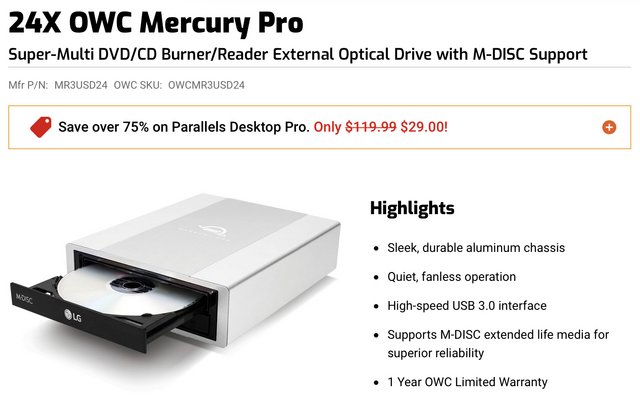Your activity seems controlled and proportional. You should find another name than 'ripping'. It sounds so sordid.
best external drive for ripping CDs
I am doing a little test drive of an LG external drive and DBPowerAmp ripping CDs to storage. Appears to be working fine.
But the drive was purdy cheap ($50). It hums and has a buzz to the case while reading. Makes me wonder about the quality of the rip. What brands/models of external drives do people use for ripping CDs to ensure the file quality is not affected? Or does it not matter?
There are multiple ripping software programs that use the AccurateRip database to verify the CD content checksums. DBPowerAmp is perhaps the best & best known. Exact Audio Copy (EAC) is free (donations gladly accepted) and also uses AccurateRip. Note that AccurateRip verification is not always possible, as the database is built from volunteer submissions. This means that confidence in the comparison increases with the number of identical results submitted for the exact release you're ripping. |
| Post removed |
@noske Are you a lawyer? I’m asking, because the piece I quoted is, as I mentioned, from Recording Industry Association of America (RIAA) - an organization that represent recording industry in the United States. This very organization has powerful lawyers and will go after you in case of infringement. |
I've had great luck with my Pioneer BDR-XS06.
I usually burn Best of CD's with one of my Harmon Kardon CDR20's or 30's. Through my stereo system, not my computer. I see that the CDR 30 has both optical and Coax inputs, you might be able to use with an adaptor perhaps?
You can even burn from CD's and/or Albums onto the same cd. You'll need the manual to figure all that out though. |
In the common law system, copyright covers conveying the work under issue to the public. Should I gift a copy to one of my wives there may very well be a moral issue
but it is not illegal. The opinion of the esteemed Dean was not provided. I concede that the issue is tricky and that is a reason I ranted at how the wording provided is rather sloppy. In drafting matters legal, wording must be razor sharp precise.
|
Feel free, but it's at the very basis of copyright law. The underlying principle of intellectual property and copyright law is that it allows control of distribution, from which royalties and other revenue derives. You can't give away free copies of copyrighted material because only the copyright holder can control distribution. But making copies for personal use is perfectly fine. |
I am very conscious of the copyright issue. When CDs first came out I started making cassettes for personal use. I then tried mailing one to a friend of mine who plays with the New York Philharmonic, among other organizations and with whom I discuss music. He mailed it back with a strong admonishment. I had never previously considered the issue before from the loss of royalties. Later one of my sons graduated from a Law School well known for their work on Intellectual Property Rights, and he clerked for a summer for one of their Deans. I met my son for lunch and the Dean insisted on buying us lunch at the school cafeteria. When he discovered that I was a Physician he picked my brain for a while about his issue, and then I addressed the issue under discussion here with him for a while (the good old Barter System). He also emails me a few articles from Legal Journals. I absolutely don’t file share and really resent the comment from clearstinker.
At any rate it’s remarkable that the OP and I had the same painful experience with the Bryston BOT. My experience extended to the Bryston BDP3, which sounded great but which had so many snafus with it inept Web Browser as to drain all of the pleasure out of listening. Bryston digital department sullies the decades of goodwill that they built up with their amplifiers. And yes, the Melco is superb (Melco is the audiophile wing of a large computer peripheral company), but afaik it needs to be coupled to a Melco streamer/server |
Forgiving the many mistakes in the English language and punctuation in this and the more general quote that is provided, I’d enjoy examining the law which makes it illegal to give away a copy. |
Is that legal nonsense drafted by a Washington bureaucrat or committee? How many inner contradictions can you find? I count at least two, and that is two too many. I am not American - perhaps this simpleton culture is OK in the land of the free where issues of intellectual property are not well defined. The word right has no need to be placed in parenthesis unless it is defined elsewhere as being something other than what is generally accepted. |
| Post removed |
More clear thinking from "clearthinker". To echo previous posters, making a personal use copy of a CD is perfectly legal for the obvious reason that the purchaser of the CD has already compensated "the artists that made the music". On the actual topic, I've heard good reports of the Melco drive for ripping purposes. Personally, life is too short so I'm keeping my CD player for as long as possible and just streaming the music I don't have on CD. |
You have to pay royalties. As long as you own media that pays royalties you are OK. Manufacturers of R2R tape pay tiny amount for each foot of the tape. Same goes for digital tape or Audio CD-R. Technically you could copy your friend's CD into Audio CD-R and you will be OK since royalties are paid. It is all assuming personal use. Exact explanation is on the RIAA website:
|
+1 @onhwy61
I checked with a copyright lawyer before I started burning CDs. As long as I don’t sell or broadcast or make copies off my HD, it’s all legal. So I guess we are better than parasites, (un)clearthinker |
I have stumbled upon the CD import utility in my SGC Sonic Transport. Looks like it works, purdy spartan compared to DBPoweramp but free!. I just moved my attached storage over from the Bryston and ROON indexed it. ST also mounted the CD drive and first rip worked. Now trying to configure where the rip actually lands. Appears the first RIP landed on the ST and from what I understand there is no storage there except for the OS. |
@mahler123. Funny. I have a BOT-1 as well, picked up used from a Bryston dealer, the thing did burn about 100 CDs before it flaked out. It appears to have a problem with the power supply as the green light flashes (should be a constant green) but Manic Moose can’t keep it registered. I also sent mine to Bryston and it checked out and came back in same condition. Can’t believe they sold that thing to the public for $1.5K. No wonder they discontinued it. I primarily use the Bryston BDP-pi as a ROON endpoint now and it functions well there. But I must admit when using the Pi directly to stream Radio Paradise and Qobuz it does sound a tiny bit better than ROON.
|
I started with an Apple Optical drive. It died after a few hundred rips and I replaced it with a Bryston Optical player (at the time I was using a Bryston BDP 3.). It was built like a tank, etc, and completely didn’t work. It ripped about 5 CDs, then couldn’t make it through a single CD (it was a “factory refreshed” model from Audio Advisors). I sent it back to Bryston for servicing, at my expense for shipping. It came back weeks later, after I had to call Bryston, in exactly the same condition. It is in a landfill now, the worst audio purchase I ever made.
Since I use a Melco NAS, I decided to buy their optical ripper (both the Melco and the Bryston can be used as CD Transports with their respective players). The Melco has worked great, ripping hundreds of discs without error, and yes sounds excellent as a CD transport. I was in a thrift shop a few months back and bought a used Apple Optical player for a fiver. It ripped a few CDs well. The main reason I bought it is because it attaches to our MacBook and can play DVDs. We take train trips to see family a couple of times a year and Amtrak’s WiFi is no go for most of it, so we bring a few movies for the road |
| Post removed |
They are mostly all pick-one-of-‘em cheap builds with an eventual lock to fail. They do a yeoman duty until then with their quirky noises cuz there is no quality power supply supply on a USB powered external unit, As pointed out, there are a relative few that are anecdotally reported as a better build than the cheap masses. The CD ripping programs do their own internal cross checks from original to properly ripped copies, if there is a problem on the ripped digital copy , you know it. That’s not a worry point. If you are progressing past a silver disc ripped copy and onto copies made to a large mass storage on an external HD or a NAS drive,… then Think SAMSUNG or an equivalent better quality build OEM brand and also think SSD HD if possible. If so, I would spend more attention to securing only a quality build external storage medium. The cheap POS units have reported extra “noise”, a longer load access time, A more irritating jitter on reading and playback, and a lock to fail earlier.
|